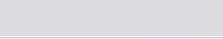Your learning portfolioHow to use the Orthoteers Learning PortlolioWhat is the Learning Portfolio?Your learning portfolio contains a list of pages that you have collected from the orthoteers site. This enables you to collect the most relevent and important information for you, in an easy to find list of links. How do you add pages to Your Learning Portfolio?To save pages into your portfolio, you need to be logged in. At the top of the content for each article, there is a link labelled 'Add to your learning portfolio' - if the page has already been added to your portfolio, it will say 'Article is already in Your Learning Portfolio. How do you remove pages from Your Learning Portfolio?To remove pages, you need to be logged in. After you have logged in, navigate to the Learning Portfolio section by using the drop down menu at the top: Members > Learning Portfolio. The left hand area will display all pages that have been added to your portfolio. Can I access my Learning Portfolio from different machines?Yes. When you log into your account, the Learning Portfolio is loaded into your current login session, and you can access it from any machine. Do I lose my Learning Portfolio pages saved when I log out?No, your learning portfolio is store on the webserver and is linked to your account. When you log out, the information is preserved until you next log in.
|
|||
|
|||
|